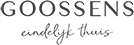With the Product Configurator you take your customers by the hand online and lead them step by step through the process of putting together a customized product. A nice form of guided selling. Visualization options allow users to see what their configuration looks like when they select a specific option.
The user-friendly admin panel allows you to define a set of configuration rules for a type of product.
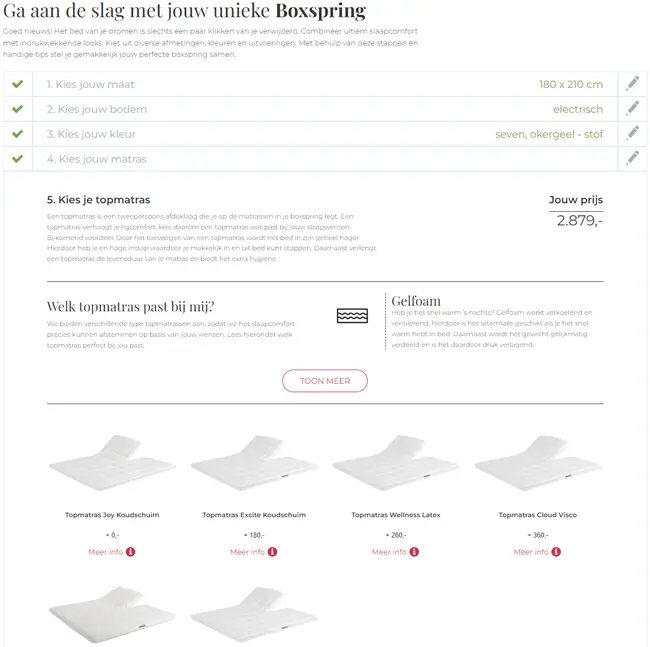
It happens that certain steps in a configuration should show different options depending on the previous step. This is fully configurable via the user-friendly admin panel.
In addition to mandatory parts of the configuration, you can also set optional steps. The customer can decide to skip this if he/she does not wish to use it. You can define this yourself per product.
Both in the role of consumer and business buyer, the new generation has the need to be able to arrange as much as possible independently online, without the intervention of telephone contact with a seller. The configurator contributes enormously to this independence.
To offer the customer a strong customized combination for a product, you can choose to put together a ready-made configuration with the most commonly used combination of products and attributes. The customer can then make adjustments as desired, or place the configuration in the shopping cart with one click.
The collaboration with CloudSuite really feels like a partnership in which we develop together and challenge each other to take the next step.
Read the customer case of Goossens