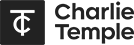In the CloudSuite platform you can configure different delivery options per webshop. Think of pick-up, delivery or drop shipment. You also have the option to display the delivery dates in the webshop at customer level. This can be done, for example, on the basis of carrier/postal code combination or on the basis of the chosen delivery type.
When you have a dealer network for the sale of your product, CloudSuite automates the entire order flow. You can even opt for a direct drop shipment delivery to the end user.
With the use of the My account environment, customers can view and manage their orders, personal settings, contact details, order lists, quotations, invoices, returns and deliveries. Besides delivering efficiency for your internal organization, it also contributes to a pleasant shopping experience for your customer.
This gives you the option that your products can still be ordered, even if the stock is not sufficient. The function is customer-specific. Your customer can find back orders that have been created in his My account environment.
You can choose to match the delivery date shown in the shop to the customer's zip code in combination with the carrier's delivery schedule. In this way you show the exact delivery day specifically for the logged in customer.
You can configure per shop whether orders can be picked up or delivered only, which costs are associated with each option, or whether deliveries can be made to multiple locations. This function can be set customer-specific.
Keep control over all eCommerce activities around your brand and products by using dealer shops. Per shop, among other things, the delivery options, points of sale, product exclusions, exclusive items and prices can be managed.
CloudSuite can facilitate indirect sales through wholesalers. This is interesting when you work with a wholesale network. The wholesaler handles the delivery and invoicing with the end user on their terms.
Major end users (eg the government) have an integration of their own purchasing system and the webshop. In this case, the customer logs in to your webshop from his own purchasing system. CloudSuite supports OCI and cXML PunchOut.
The customer can view his complete order history in My account. It is also possible to show the order history in the order lists so that the customer can determine how much of a certain product he wants to order, based on his order history.
With the Quotation module, your customer can request a quotation online. This saves valuable time for the customer and internal sales teams by reducing the number of calls and emails they have to deal with. The ERP system processes the quotation request and sends it back to the CloudSuite platform.
With the RMA module, you have the perfect tool to manage returns and ensure that communication between all related systems, including the interaction with your customer, runs from start to finish in an efficient and time-saving manner.
Both in the order history and in the invoice overview, the customer will find all his invoices from previously placed orders. These are downloadable in PDF format and therefore easy to print.
The ordering process can be followed by the customer in My account. This starts with placing the order up to the delivery. In this way, the customer is always aware of the current status and avoids unnecessary telephone calls.
This is a nice B2B functionality for business customers to place repeat orders. It is also interesting for customers who want to order from a fixed list of products. This saves them time and reduces errors.
The customer can use the "Speed order" option via My account. This allows the customer to place an order quickly and easily by entering product IDs and quantities or by uploading a CSV file.
Customers increasingly expect self-service. With the My account environment of CloudSuite, the customer has insight into the order history, quotations, invoices, personal data and, if applicable, also orders placed offline.
CloudSuite can also be used as a customer portal. This is a webshop that is only accessible after a login and is separate from the website. The customer logs in to the portal to place orders, view order statuses and download invoices, among other things.
We get a lot of positive reactions about the things that really make us distinctive, such as the virtual fitting room. You notice that customers see this as something unique and this clears an important doubt in the orientation process.
Read the customer case of Charlie Temple