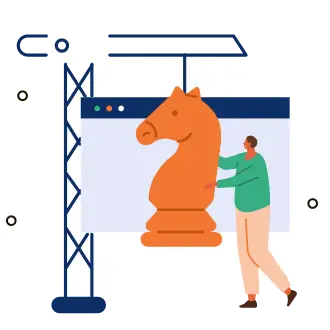The CloudSuite Content Management System (CMS) makes it possible to create webpages without the need for technical knowledge. It gives you the freedom and flexibility to beautifully design and manage the content of your website or webshop.
Adding product images makes a page many times more attractive than if you only show a product description or product specifications. As a total solution, CloudSuite offers the possibility to store images in the built-in DAM.
With the standard drag & drop functionality you can easily add widgets with text, images and videos to a page or a blog. You do not need any technical knowledge for this.
For the more advanced developer, we offer the possibility to edit pages via code (Javascript, CSS and HTML) as well. You can also add a form in this way, for example.
With a good implementation of SEO you can increase the visibility of your webshop. CloudSuite offers all the tools you need for an effective SEO implementation, provided you have good content yourself.
Easily create inspiring web pages for marketing campaigns or landing pages, for example. Dress up the page nicely with images and product promotion.
Easily create product list and product detail pages yourself using brands and tags. To inspire your customer you can also add related products, blogs or videos to these pages.
With the CloudSuite CMS you can create news and/or blog articles, enriched with, for example, images, videos, publication date and author. You can then share the blog post on social media.
To support the customer journey you can draw extra attention to products in several places. For example, think of the homepage, a special campaign page or a blog.
CloudSuite also offers options for temporary campaigns. You can show a promotion widget on a page for a certain period. When the period has expired, it disappears automatically.
You can store images and documents centrally within the CloudSuite DAM. You determine the folder structure yourself and you can easily add new assets by means of drag & drop.
Add hotspots to images in the webshop and link them directly to your products. When the visitor moves his mouse over the hotspot, he places it in his shopping cart with one mouse click.
With an image focus point you decide which part of an image should get the attention. When you resize the image, the focus point is always visible. A very powerful feature of the DAM.
If an image does not have the right size, you can save a derived image in a smaller size in CloudSuite. The image is saved web-optimized and can be used immediately in your webshop.
In recent years, data-driven work has become more important than ever. For eCommerce organizations, the ability to collect, analyze, and interpret data is crucial to optimize marketing efforts and generate more revenue. Read more in this blog.
Read the blogWhy AI and sustainability are on your must-do list for next year. We believe that the world economy - and eCommerce in particular - is on the verge of a technological revolution: the breakthrough of generative AI. Read all trends for 2024 in this whitepaper.
Download the whitepaperIf your eCommerce organization wants to grow, the use of social media is indispensable. According to figures from Curalate, 76% of consumers even buy products featured in social media posts by brands. Read more in this blog.
Read the blog